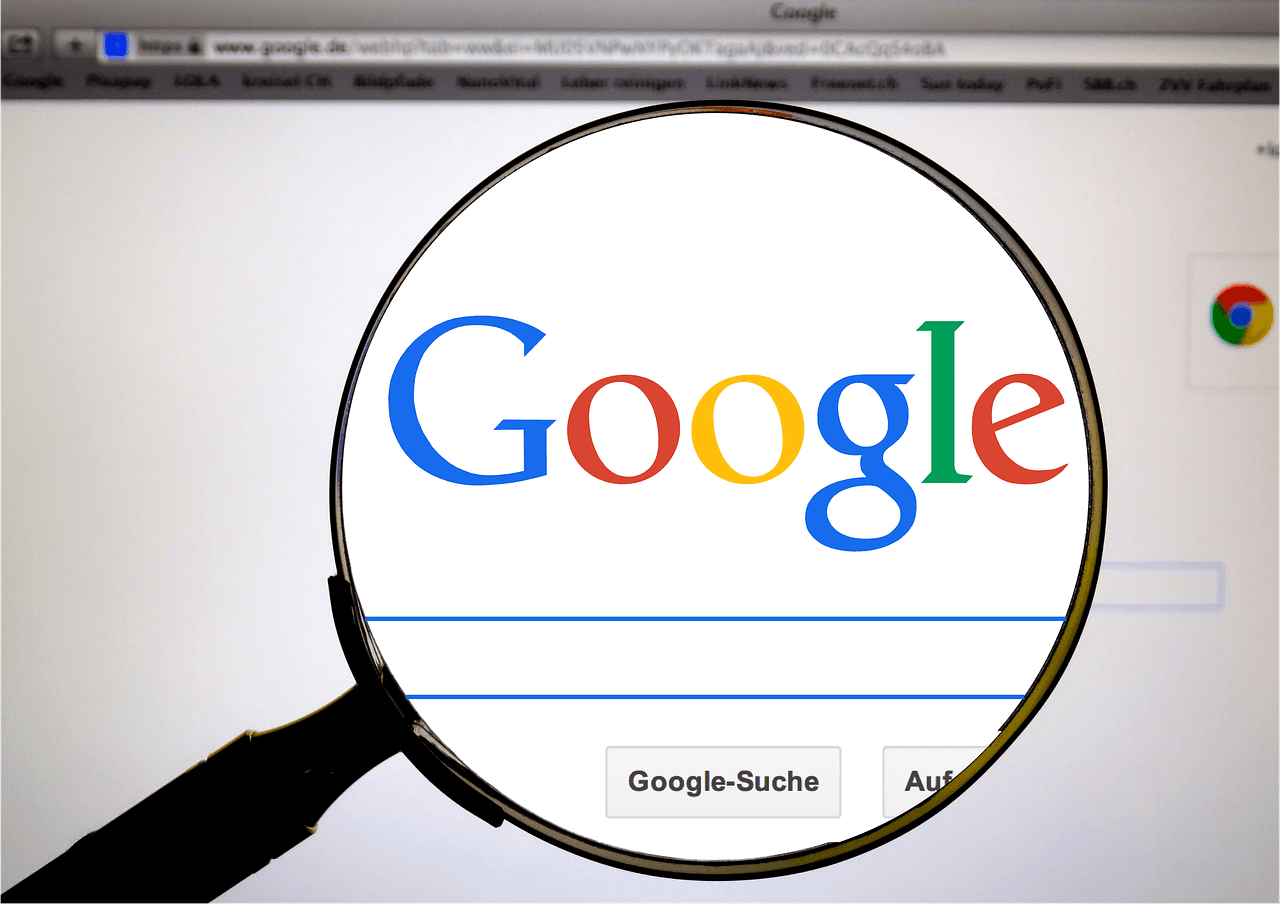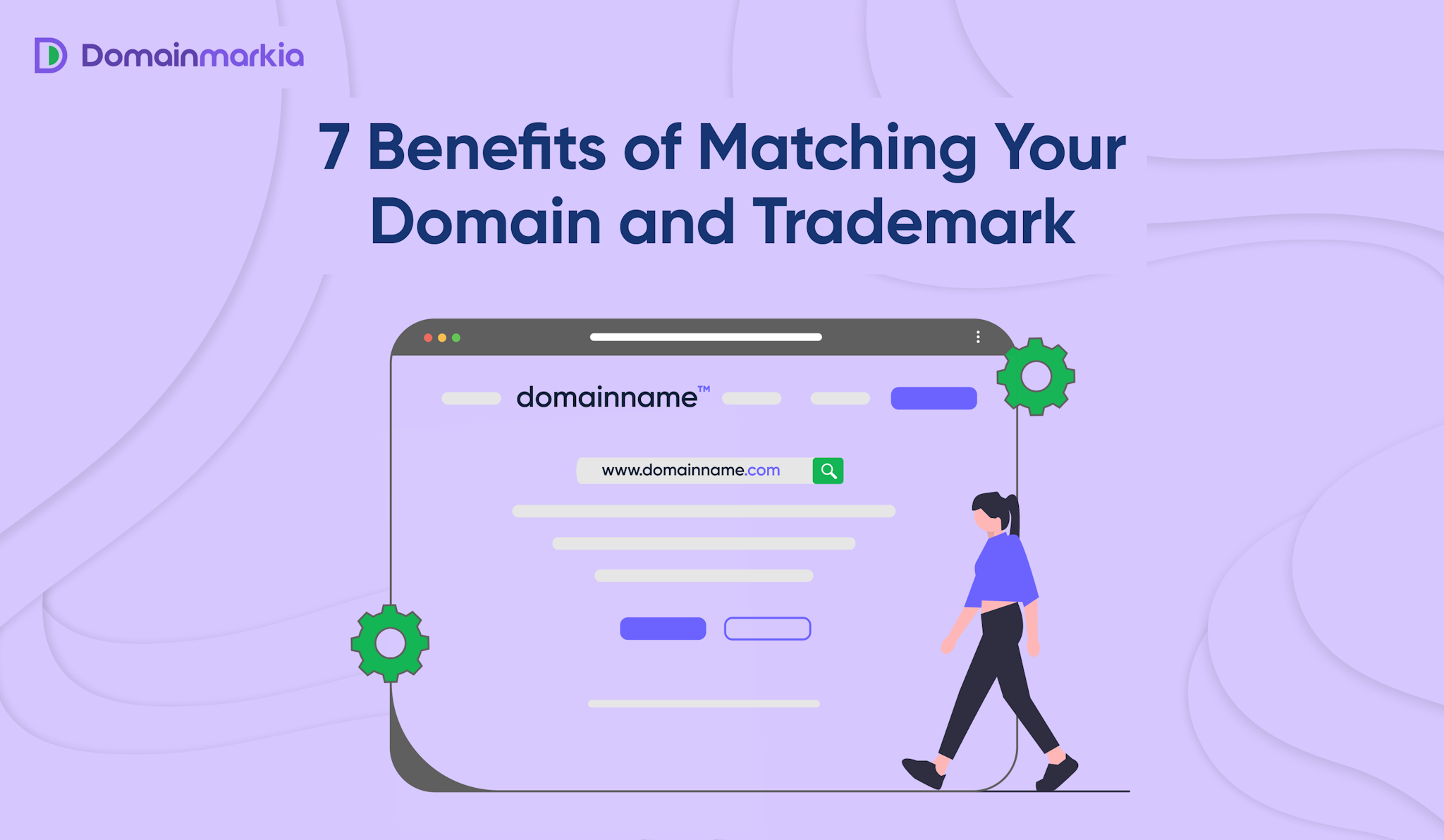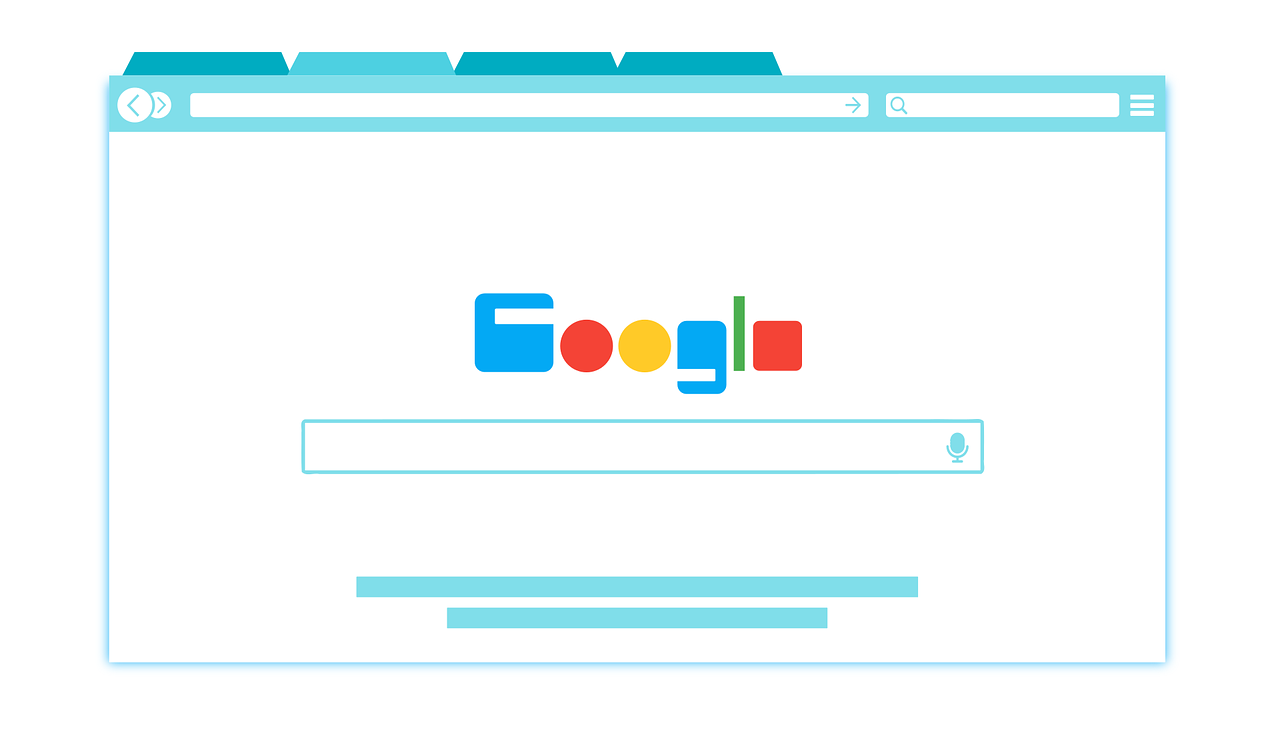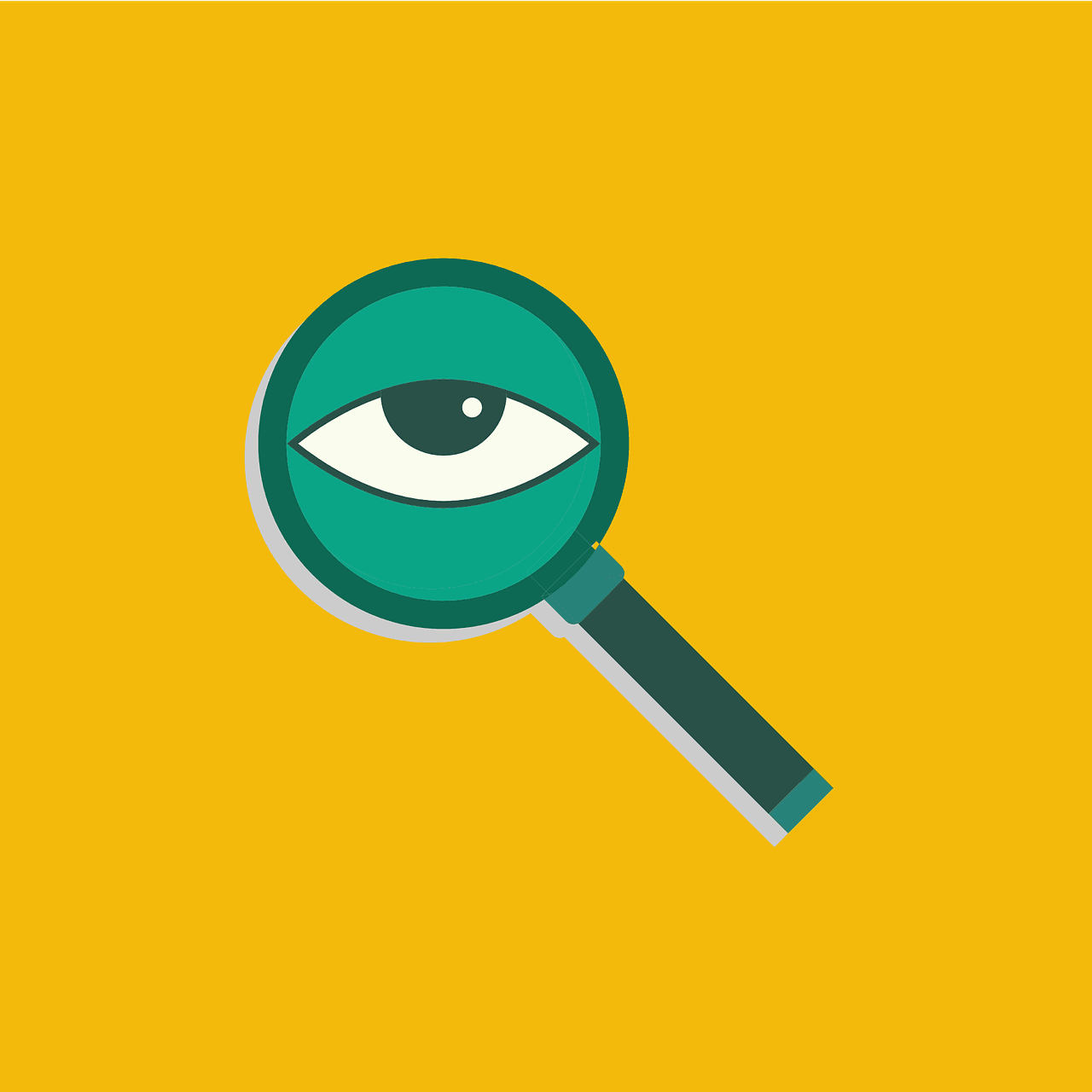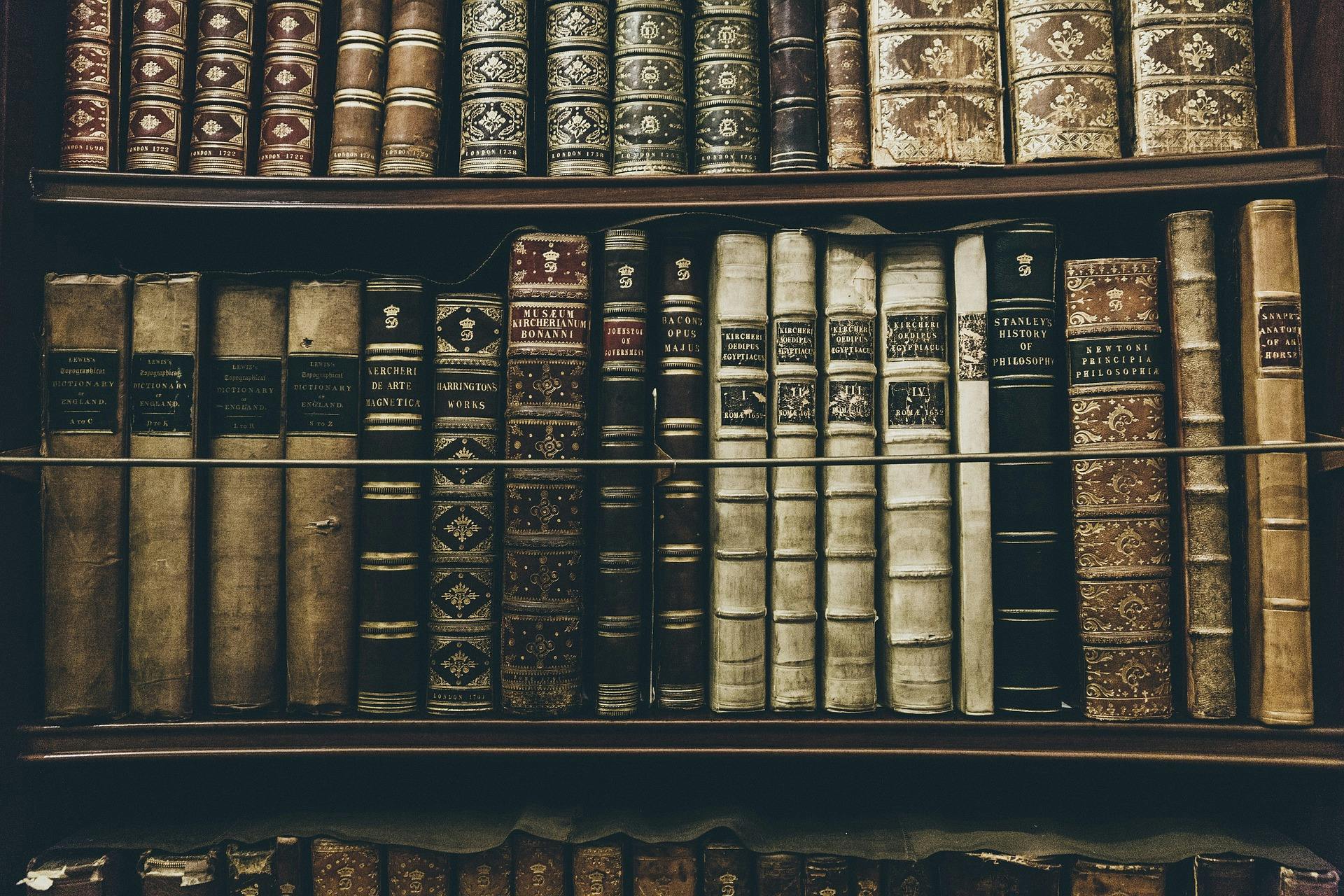In the vast expanse of the internet, where millions of devices continuously interact, there's a crucial system that acts like a phonebook: the Domain Name System (DNS).
Without it, browsing the web would be a complex and "user-unfriendly" experience.
In this article, I will delve into the concept of DNS, its functions, and its vital role in the digital age.
What is DNS?
Just as a phone book translates names into phone numbers:
DNS translates domain names that humans can easily remember into numerical IP (Internet Protocol) addresses that computers use to identify each other on the network.
Let's get into a bit more detail:
The DNS structure is hierarchical, with different levels of DNS servers.
A domain name like www.example.com consists of different parts, each representing a level in the DNS hierarchy.
For example, .com is a top-level domain, example is a second-level domain, and www is a third-level domain or subdomain.
A DNS is a decentralized system
DNS is decentralized, meaning it doesn't rely on a single central database.
Instead, DNS servers worldwide share information, ensuring robustness and redundancy.
There are thousands of DNS servers globally, managed by different organizations, including:
- Internet service providers,
- Corporations,
- And universities.
Translating domain names to IP addresses
When you type a domain name (like www.google.com) into your browser, your computer contacts DNS servers to find out the related IP address (like 172.217.16.4).
This process starts with a query to a "recursive DNS server" (typically provided by your ISP), which then queries other DNS servers down the hierarchy until it finds the domain's IP address.
As you can see, without DNS, we'd have to recall the IP addresses of every website we want to visit.
This just isn't feasible, given the vast size of the internet.
And IP addresses for websites can change for various reasons (like moving to a different hosting provider).
DNS seamlessly handles these changes, ensuring the domain name always points to the right IP address.
DNS' role beyond web browsing
DNS isn't just for web browsers:
It's also crucial for routing emails to the correct servers and other internet services like VOIP and online gaming.
DNS servers also store various types of data (in DNS records), like:
- MX records for email
- NS records for name servers
- Records for IPv4 addresses
Each serves different purposes in network communication.
(In short, they're pretty essential!)
Want to learn about domain names? I’ve written another article on just this!
A quick history lesson on DNS
In the early stages of the internet, then known as ARPANET, each computer connected to the network had a "hosts file."
This file contained a list of every other computer on the network and their corresponding numerical IP address.
The hosts file had to be manually updated and distributed to every computer on the network.
As you can imagine, this process was feasible only when the number of computers was relatively small.
So:
With the rapid expansion of the network in the late 1970s and early 1980s, it became clear that the hosts file system was unsustainable.
The file grew larger, and keeping it updated on all computers on the network became increasingly challenging.
The manual process was not only cumbersome but also error-prone.
Any mistake in the hosts file could lead to misdirection or failed connections.
The system lacked scalability.
As more computers and networks joined, the need for a more automated and efficient system became evident.
The rise of DNS
Recognizing these challenges, the development of a new system began.
In 1983, Paul Mockapetris, a computer scientist at the University of Southern California's Information Sciences Institute, invented the Domain Name System.
Mockapetris wrote the first implementation of DNS and authored RFCs 882 and 883, which outlined the DNS architecture.
Jon Postel, another key figure in the internet's early development, played a significant role in creating and implementing DNS.
DNS and security
Let's explore some DNS vulnerabilities and common security measures so that you can better understand what the risks are and how you're protected from them:
DNS vulnerabilities
To start this section off, it's important to cover some of the most common vulnerabilities in DNS:
- DNS spoofing (DNS cache poisoning): This is a technique where an attacker intercepts and manipulates DNS queries to redirect users to malicious websites, which can be used for phishing or distributing malware.
- Distributed denial of service (DDoS) attacks: DNS servers can be overwhelmed with fake requests in a DDoS attack, rendering the service unavailable to legitimate users.
- DNS tunneling: Attackers can use DNS queries and responses to smuggle data out of a network, bypassing most firewalls which do not inspect DNS traffic as thoroughly.
- DNS hijacking: This involves altering DNS settings in a router or DNS server so that DNS requests are routed through malicious servers, leading users unknowingly to fraudulent sites.
Security measures
So, what is done to combat these threats? Let's explore:
- DNSSEC (DNS security extensions): DNSSEC is designed to protect against DNS threats like cache poisoning. It adds security by enabling DNS responses to be digitally signed.
By verifying these signatures, DNS resolvers can confirm the authenticity of the response, ensuring it hasn't been tampered with.
- TLS/SSL certificates: Using TLS (Transport Layer Security) or SSL (Secure Sockets Layer) certificates for websites ensures that data between the end-user and the site is encrypted, providing an additional layer of security.
- Regular updates and patches: Keeping DNS software up-to-date is vital for security. This includes regular updates and patches to DNS server software, often including security enhancements to protect against new vulnerabilities.
Emerging technologies in DNS security
- DoH (DNS over HTTPS) and DoT (DNS over TLS): These are newer protocols ensuring that DNS queries are encrypted, providing privacy and security by preventing eavesdropping and manipulation of DNS data.
- AI and machine learning: Leveraging AI and machine learning for anomaly detection in DNS traffic can help in identifying and mitigating sophisticated cyber threats.
How does DNS work?
- Query initiation: When you type a website address into your web browser, your device sends a DNS query to find the corresponding IP address.
- Recursive and iterative queries: The query usually passes through various stages - your local DNS server, root name servers, TLD (Top-Level Domain) name servers, and finally, the authoritative name server, which knows the actual IP address.
- Response: The IP address is sent back to your computer, allowing your browser to connect with the web server hosting the website.
Key components of DNS
- DNS recursor: It acts as a mediator between the user and the DNS nameserver, making requests on the user's behalf.
- Root nameserver: The first step in translating (resolving) human-readable domain names into IP addresses.
- TLD nameserver: Hosts the last portion of a domain name (like .com, .net).
- Authoritative nameserver: The final stop in the query, which holds the requested record.
Ready to protect your domain and get your brand online? Check the availability of your domain name on Domainmarkia and start the process.
Importance of DNS
Let's explore the importance of DNS for your website:
User-friendly internet browsing
- Human readability: DNS translates user-friendly domain names (like www.example.com) into IP addresses (like 192.0.2.1) that computers use to identify each other on the network. This translation is crucial because it's much easier for humans to remember words and names rather than long strings of numbers.
- Simplifying internet access: Without DNS, users would need to remember the numerical IP address of every website they'd like to visit, which would be impractical and hinder internet usability significantly.
- Hierarchical structure: The hierarchical nature of DNS, with its domain and subdomain structure, helps organize the web logically and scalable.
Security
- DNSSEC (DNS security extensions): DNSSEC adds an extra layer of security by ensuring that the responses to DNS queries are authentic. This is crucial for preventing certain types of cyber attacks, such as DNS spoofing, where an attacker can redirect traffic to fraudulent websites.
- Mitigating cyber attacks: By verifying that the destination IP address matches the intended domain name, DNSSEC helps protect users from phishing and other malicious activities.
- Monitoring and management: Advanced DNS services provide monitoring and threat intelligence, which can be vital in identifying and mitigating potential security threats.
Load balancing and redundancy
- Distributing internet traffic: DNS can distribute the load more evenly across multiple servers. This is often used by large websites that receive a high traffic volume, ensuring no single server becomes a bottleneck.
- Improving website performance and reliability: Through techniques like geo-DNS, DNS can direct users to the nearest or least busy server, improving site speed and reliability.
- Handling traffic surges: During periods of unusually high traffic, DNS load balancing can help prevent websites from going down by redirecting traffic to a network of servers rather than a single server.
Additional roles of DNS
How else is DNS helpful? Let's explore:
Simplifying web hosting and management
- Ease of changing hosting providers: If a website changes its hosting provider, only the DNS record must be updated with the new IP address, making the transition seamless for users.
- Domain management: DNS allows easy management of domains and subdomains, which is essential for large organizations with complex website structures.
Supporting email and other services
- Email routing: DNS is not just for web traffic; it also directs email by translating domain names in email addresses into IP addresses.
- Other protocols: DNS supports various internet protocols beyond HTTP, like FTP (File Transfer Protocol), allowing users to access a wide range of services more easily.
How does DNS increase web performance?
DNS can improve web performance in several ways:
- Caching: Once a DNS server resolves a domain name to an IP address, it caches this information. This means subsequent requests for the same domain can be answered more quickly since the information is already stored.
- Load distribution: DNS can distribute network traffic more evenly across several servers. This is often used in load balancing, where DNS will resolve a domain name to different IP addresses based on current server loads or the user's geographic location.
- Reduced latency: DNS can reduce latency by directing users to the nearest server geographically. For instance, a user in Europe trying to access a U.S.-based website might be directed to a European server instead, ensuring faster access.
- Reliability and uptime: DNS can redirect traffic to other servers if one is down, enhancing the overall reliability and uptime of a website or web service.
Types of DNS servers
Want to get into a bit more detail about DNS? Well, it's helpful to know that there are four different kinds of DNS servers — these are as follows:
- Recursive resolver (or DNS recursor): Answers DNS queries by making requests to other DNS servers on behalf of the client. It's typically used by ISPs to respond to their users' requests.
- Root nameserver: The first step in translating (resolving) human-readable host names into IP addresses. It directs the recursive resolver to the appropriate Top-Level Domain (TLD) server.
- TLD nameserver: Hosts the last portion of a hostname (like .com, .net, .org). It points to the authoritative nameservers for each domain.
- Authoritative nameserver: The final stop in the DNS query. It contains the actual DNS record for the domain (like the IP address for www.example.com) and answers the query with this information.
What are the steps in a DNS lookup?
Query initiation: Your browser initiates a DNS query when you try to visit a website (e.g., www.example.com).
Recursive resolver: The query first reaches a recursive DNS resolver, typically provided by your ISP, which starts the process of finding the IP address.
Root nameserver consultation: The recursive resolver asks a root nameserver for directions to the TLD nameserver for the domain's TLD (like .com).
TLD nameserver consultation: The recursive resolver then queries the TLD nameserver, which points to the authoritative nameserver for the specific domain.
Authoritative nameserver response: The authoritative nameserver responds with the IP address of the domain.
Response to client: The recursive resolver sends the IP address back to your device, allowing your browser to connect to the website's server using that IP.
Challenges and security
DNS, while indispensable, is not without challenges.
It faces threats like DNS spoofing, where attackers redirect traffic to fraudulent sites.
Additionally, there's a constant need for DNS scalability to handle the growing number of internet devices.
DNS — a critical component
DNS is a foundational technology that makes the internet possible.
It's a critical network infrastructure component, translating domain names into IP addresses, thus enabling humans to browse the internet easily and efficiently.
As the internet continues to evolve, DNS will adapt to new challenges and play a key role in the future of digital communication.
FAQs
What is DNS, and why is it used?
DNS is like the internet's phonebook. It translates user-friendly domain names (like www.google.com) into IP addresses (like 192.168.1.1) that computers use to identify each other on the network. It's used to make internet browsing easy and efficient for users.
How do I find my DNS server?
To find your DNS server on a Windows PC, open Command Prompt and type ipconfig /all; your DNS server will be listed under 'DNS Servers'. On a Mac, go to System Preferences > Network, select your network, and click 'Advanced' to see the DNS server.
What is an example of a DNS?
A common example of DNS in action is when you type www.amazon.com into your web browser. DNS translates this domain name into the corresponding IP address, like 205.251.242.103, so your browser can load Amazon's website.
How do I fix a DNS server problem?
To fix a DNS server problem, try flushing your DNS cache (using ipconfig /flushdns on Windows or sudo killall -HUP mDNSResponder on Mac), changing your DNS server (like switching to Google's 8.8.8.8), or restarting your router and device.
Why do I need a DNS server?
A DNS server is needed to translate human-readable domain names into IP addresses. These are devices to locate each other and communicate over the internet. This translation process makes web browsing user-friendly and efficient.