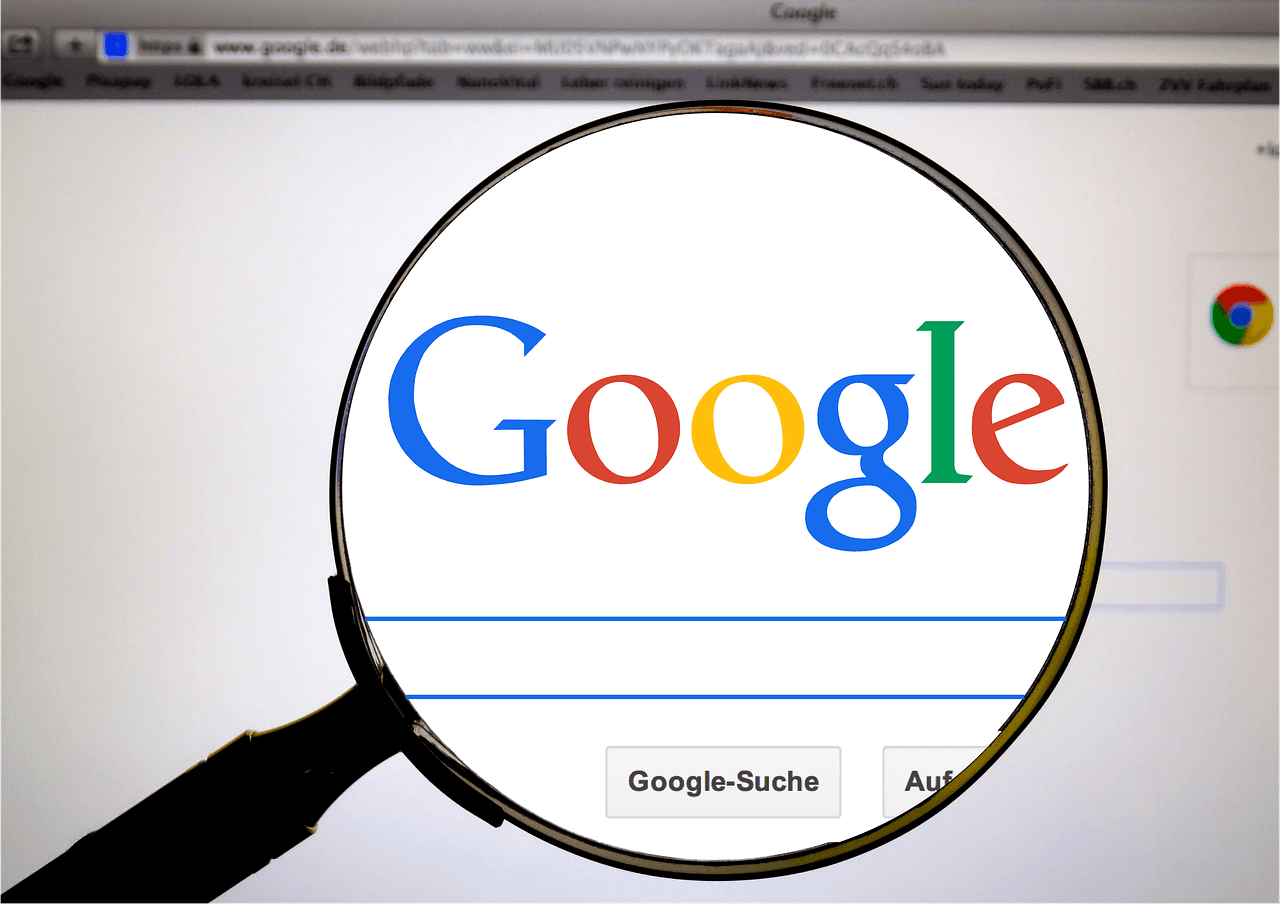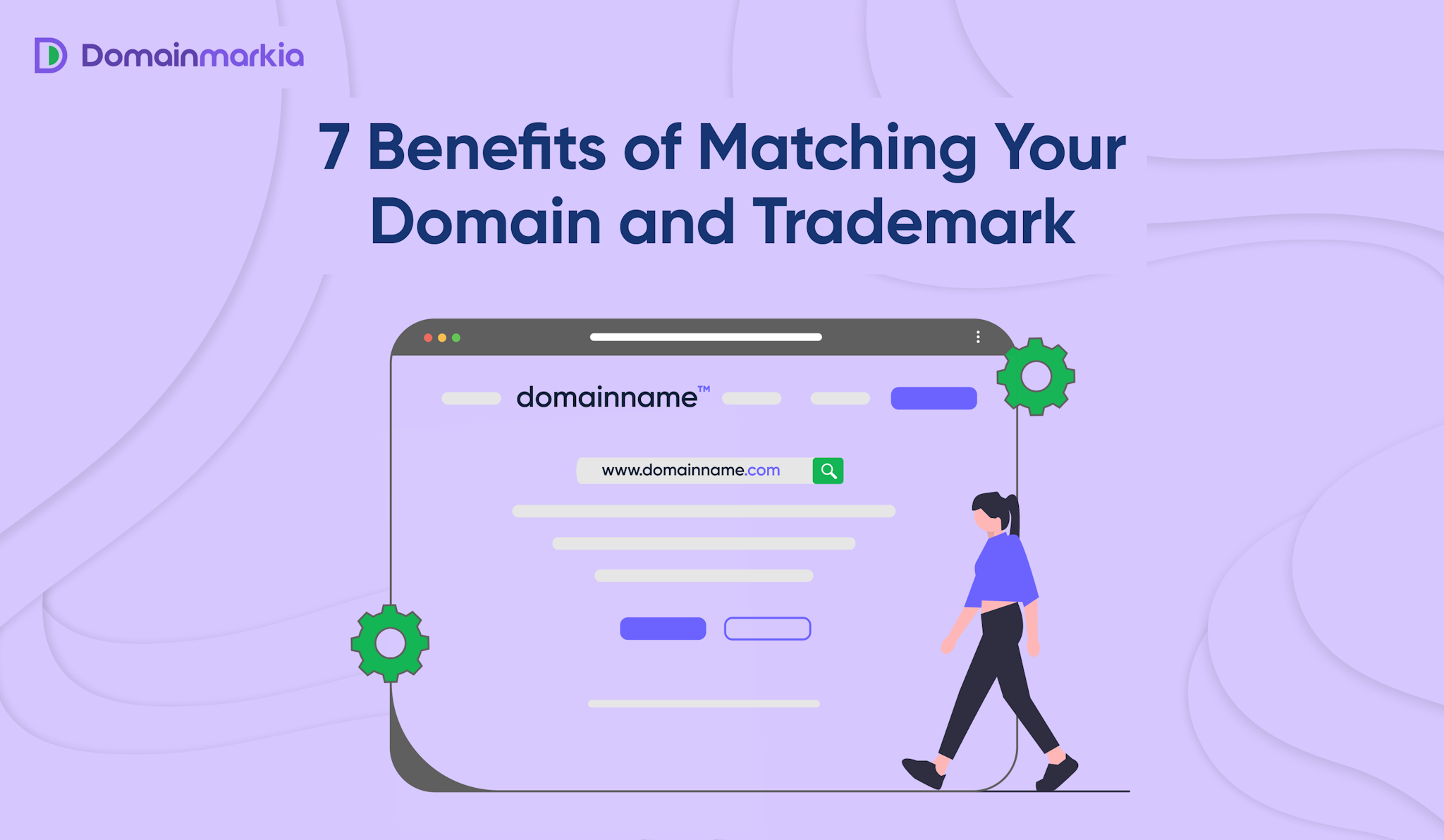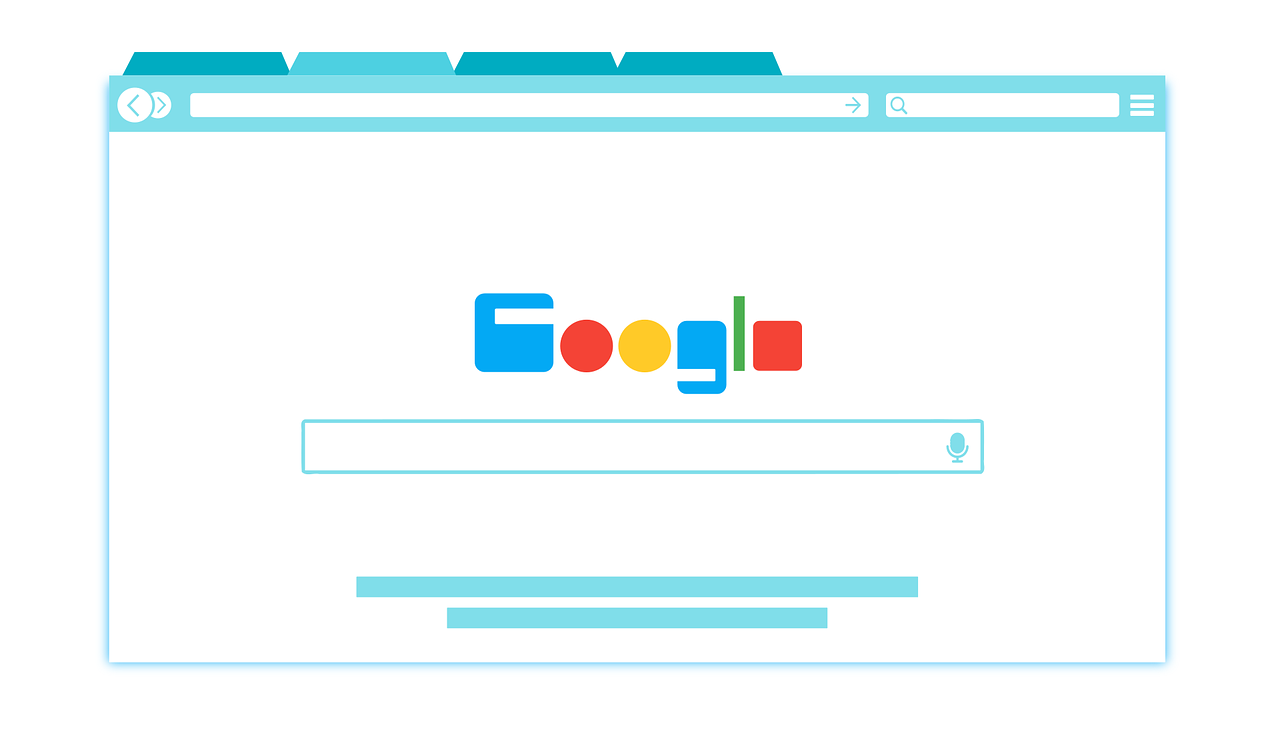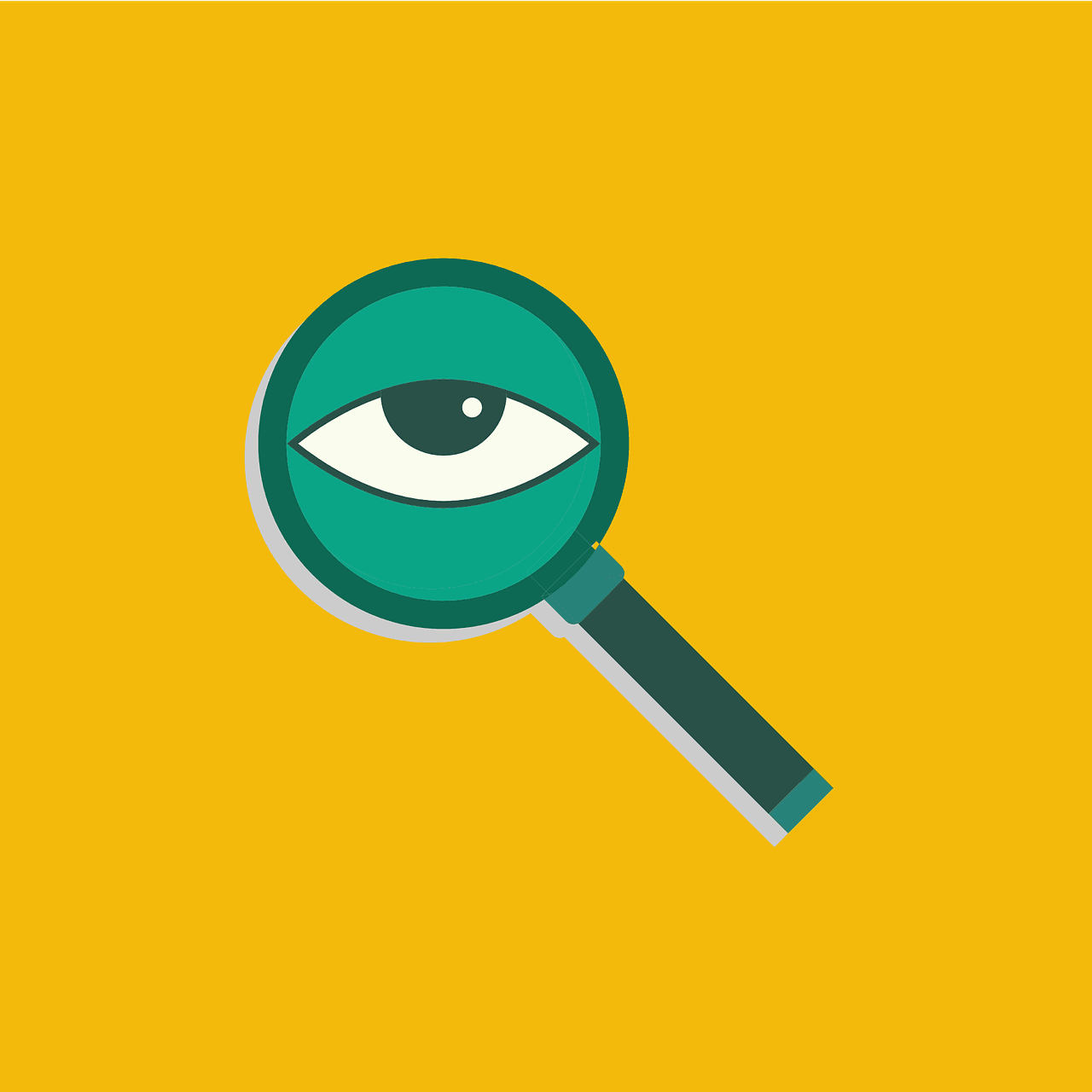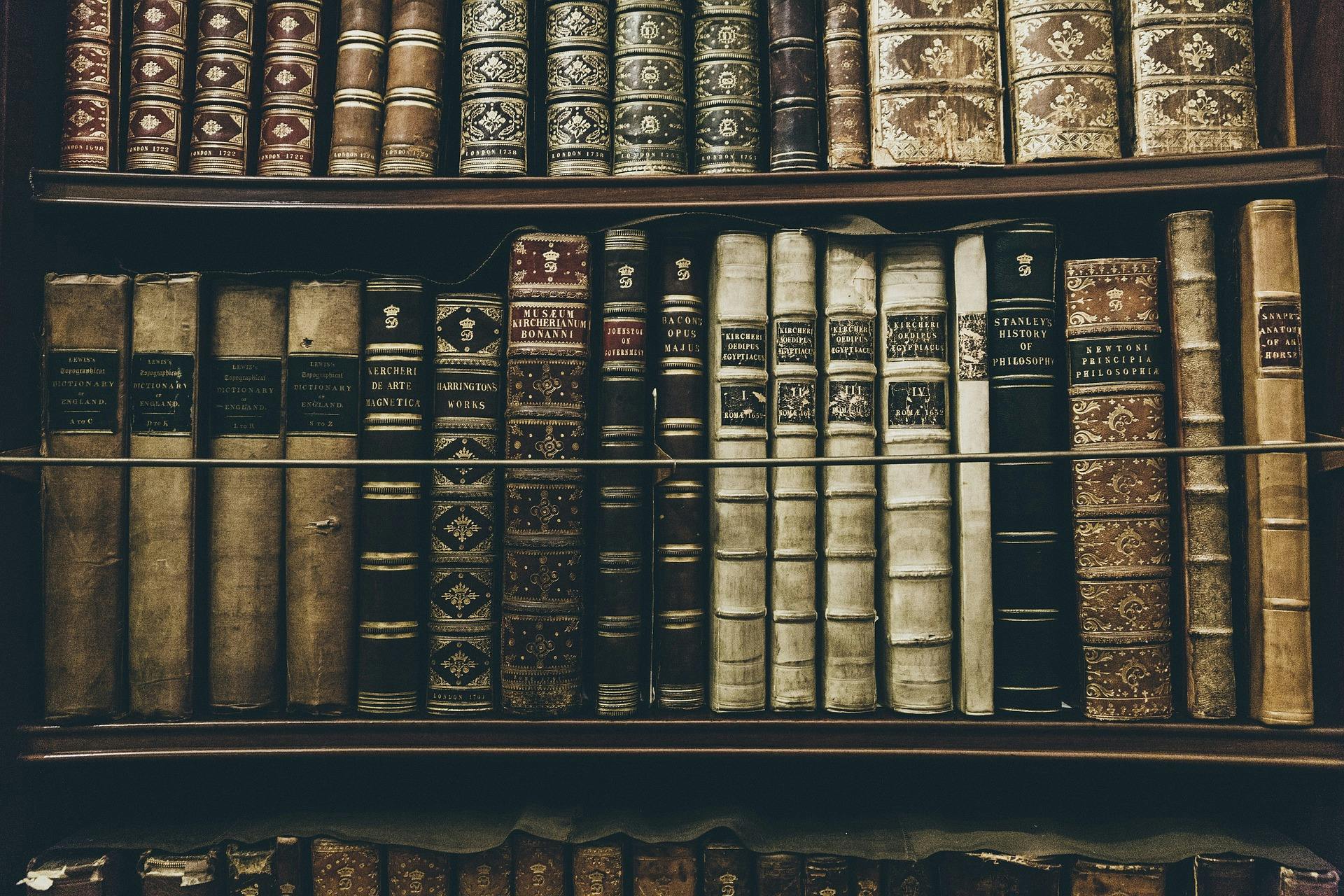In the digital age, domain names are the cornerstone of online identity.
They're the addresses that lead us to our desired destinations on the vast expanse of the internet.
However, with their crucial role comes questions about their nature and function.
This article delves into some common inquiries about domain names, shedding light on:
- Case sensitivity,
- The use of spaces,
- The significance of typing accuracy,
- And the errors encountered with incorrect domain names.
Can you write capital letters in a domain name?
Domain names are a unique aspect of web navigation, and their case sensitivity is a subject of common inquiry.
Essentially, the internet's domain name system (DNS), responsible for translating domain names into IP addresses, is not case-sensitive.
This means that typing a domain name in either uppercase, lowercase, or a mix of both should lead to the same webpage.
For instance, DNS servers interpret "trademarkia.com," "Trademarkia.com," and "TRademarKIA.com" identically.
However, the path or file names within a URL can be case-sensitive, depending on the web server's configuration.
Are spaces allowed in internet addresses?
Syntax rules are strict when it comes to internet addresses or URLs.
Spaces aren't permitted in domain names.
They can cause errors and misunderstandings in browser interpretation.
Instead, hyphens and underscores are commonly used as alternatives to spaces.
For example, a domain name like '"my domain.com" is invalid, but "my-domain.com" or "my_domain.com" would be acceptable.
Does it matter how you type in a web address?
Typing a web address correctly is vital for reaching the desired online destination.
While domain names aren't case-sensitive, other parts of a URL might be.
Additionally, mistyping a domain name (like "tradmarkia.com" instead of "trademarkia.com") could lead you to an entirely different site or none at all.
Are domains case-sensitive when registering?
When registering a new domain name, the case sensitivity of the characters you input is not a factor to consider.
In the realm of domain registration, whether you type in uppercase, lowercase, or a mix of both, the domain name system (DNS) interprets these characters in a uniform, case-insensitive manner.
This means that "YourDomain.com," "yourdomain.com," and "YOURDOMAIN.COM" are treated identically in the eyes of domain registrars and DNS servers.
This case-insensitivity is designed to eliminate confusion and ensure consistency in domain name recognition across the internet.
Interested in buying or registering a new domain name? Read our article "How to Buy a Domain Name."
What error should you expect if you type in an incorrect domain name?
Entering an incorrect domain name usually results in a specific error message.
The most common is the "404 Not Found" error.
This indicates that the browser can reach the server, but the specific page doesn't exist.
In other cases, a mistyped domain might lead to a "DNS error," suggesting that the domain name cannot be resolved into an IP address.
Occasionally, you might be redirected to a placeholder website, particularly if another entity has registered the mistyped domain.
Register a new case-insensitive domain today
Looking to register a domain of your own?
At Domainmarkia, we offer fast and affordable domain name registration that is just a few clicks away!
Go to our website at www.domainmarkia.com to get the process started!
FAQs
What should you avoid in a domain name?
When choosing a domain name, avoid using special characters like ampersands or exclamation points, as they can create confusion and errors in web browsers. Additionally, steer clear of overly long names or those that are difficult to spell, as they can be easily mistyped and lead potential visitors astray.
What are the rules in domain naming?
The fundamental rules for domain naming include:
- Keep it within 1 to 63 characters
- Don't start or end with a hyphen
- Only using letters, numbers, or hyphens
Avoiding special characters and keeping the name simple, relevant, and memorable are recommended for effective domain naming.
Are email domain names case-sensitive?
Similar to web domain names, the domain part of an email address (the section following the "@" symbol) isn't case-sensitive. However, the local part of the email address (before the "@" symbol) may be case-sensitive, depending on the email server's configuration.
Therefore, "Name@Example.com" and "name@example.com" are generally treated as the same address.