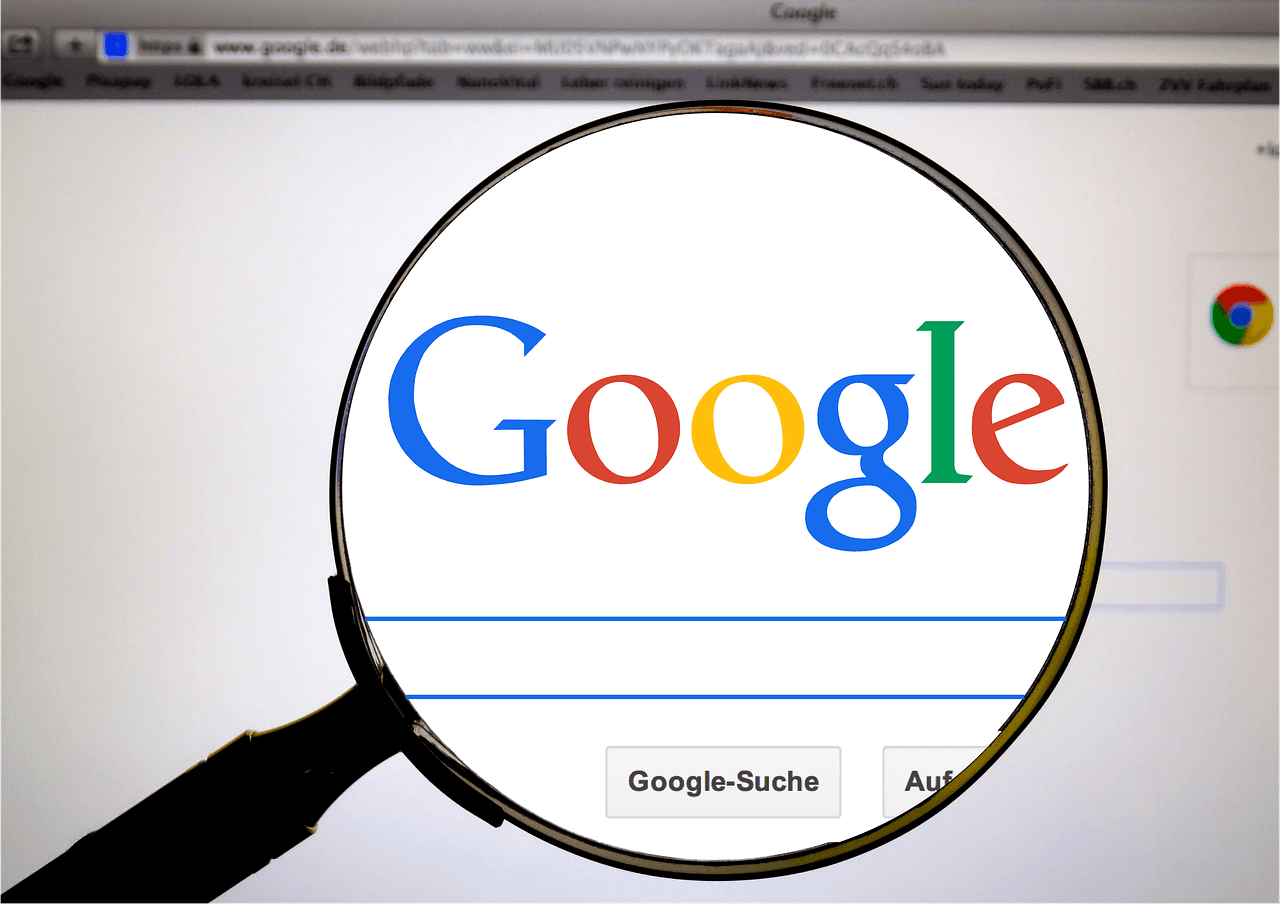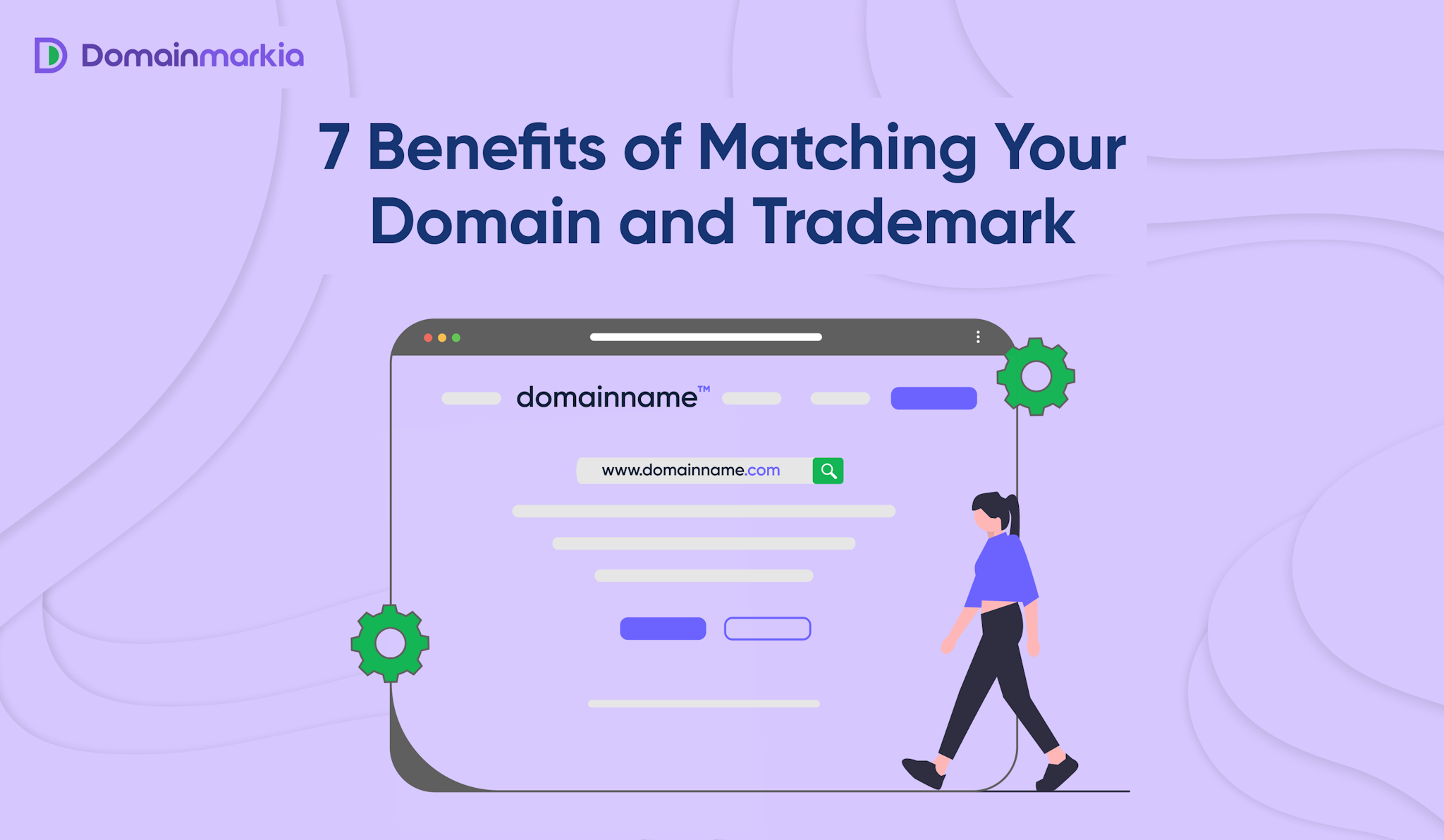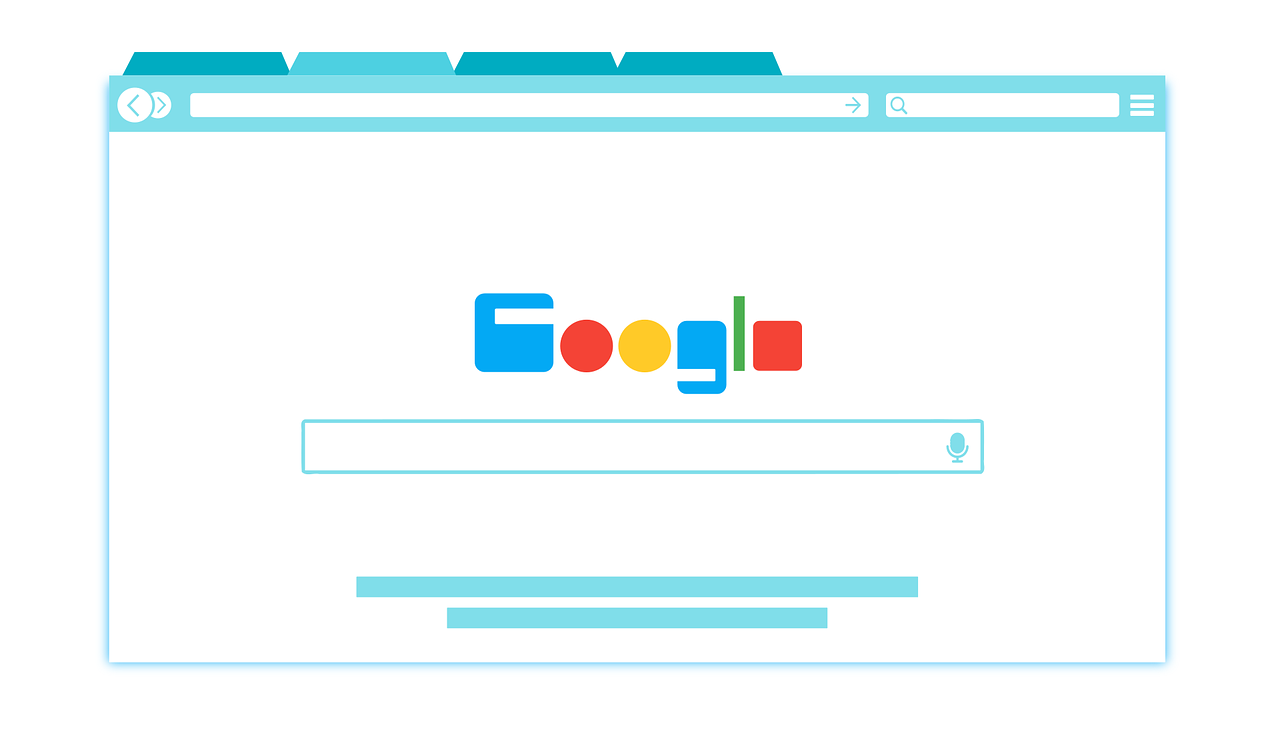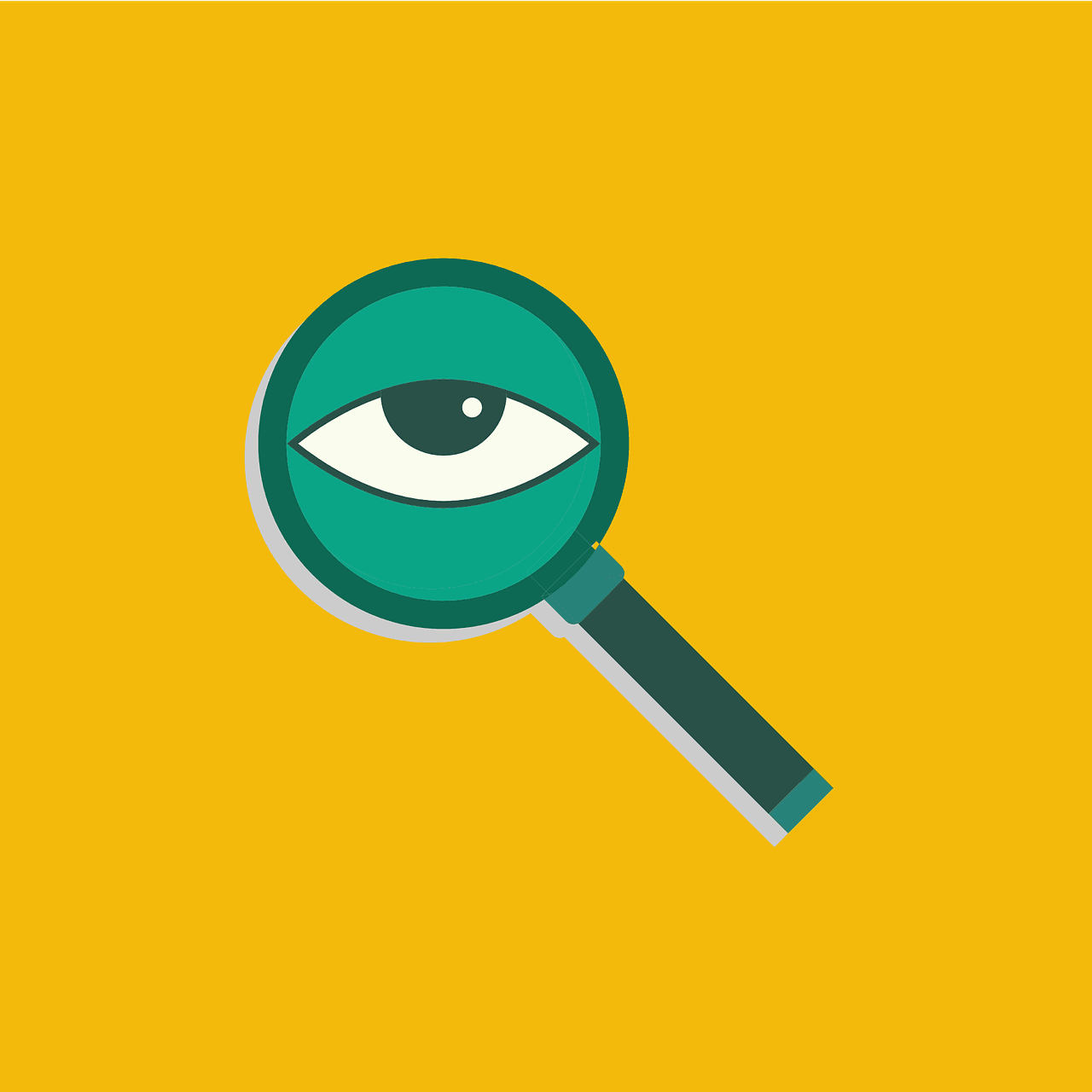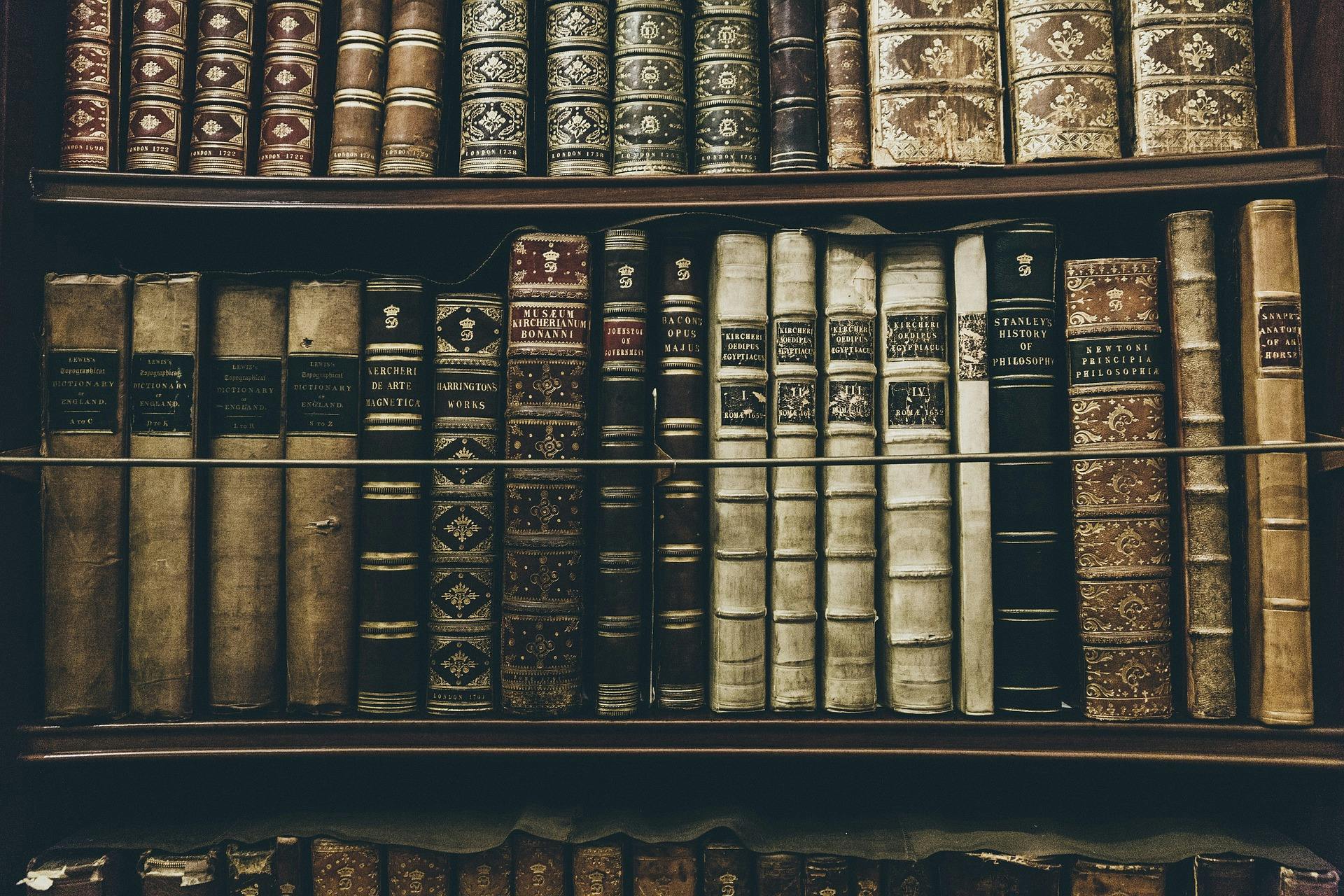In the world of networking and the internet, understanding the concept of a fully qualified domain name (FQDN) is crucial for professionals and enthusiasts alike.
In this article I’m going to “demystify” what an FQDN is, explain how it works, and elaborate on why it's important.
How do FQDN's work?
Think of a fully qualified domain name (FQDN), also known as an absolute domain name, as the full address of a location on the internet.
Here's how they work:
- Translating names to numbers: The internet is like a giant phonebook. When you type a website's name (like www.google.com) into your browser, the internet needs to find the actual numerical address (called an IP address) where the website lives. This is like finding a phone number using someone's name.
- Step-by-step directions: An FQDN is like giving someone step-by-step directions to a specific house, starting from the country, then the city, and finally the exact street address. For example, in mail.google.com, "com" is like the country, "google" is the city, and "mail" is the specific house.
- Asking for directions: When you type an FQDN, your computer asks a special directory service (DNS server) for directions (the IP address). The Domain Name System (DNS) server checks its records to find the matching number and tells your computer.
- Remembering addresses: To make things faster, once a computer learns the number for a name, it remembers it for a while. This is like memorizing the phone number of a place you call often.
- Not just for websites: FQDNs aren't only used for finding websites. They're also used for email and other services on the internet. In an email address, the part after the "@" symbol is an FQDN.
- Complete address: An FQDN is a complete address. It's like making sure you include the zip code in a mailing address. This ensures that the message gets to precisely the right place.
But what are they made up of exactly? Let's explore this next:
What makes up an FQDN?
An FQDN consists of four parts:
- Top-level domain (TLD): The highest level of the domain hierarchy, indicating the type or geographical area of the domain (e.g., .com, .org, .net, .uk).
- Secondary level domain: The part of the domain directly below the TLD, typically representing the organization or entity that owns the domain (e.g., google in google.com).
- Subdomain: A subdivision of the secondary level domain used to organize or differentiate different sections of the network or website. It is often used to designate specific services or departments (e.g., blog in blog.google.com).
- Hostname: The most specific part of the FQDN identifying individual devices or servers within a domain or subdomain. In many cases, it's used interchangeably with a subdomain, but it can be a distinct, separate element (e.g., mailserver in mailserver.blog.google.com).
In a full FQDN like mailserver.blog.google.com:
- com is the TLD.
- google is the secondary level domain.
- blog is a subdomain.
- mailserver is the hostname.
(We also covered how many characters an FQDN can have on another blog — hint: you really don’t want to use that many!)
Why is an FQDN important?
So now that we fully understand what an FQDN is — why are they so important?
Well, here are four key reasons:
(Bear with me, I get technical!)
1. They're digital fingerprints: Each FQDN is unique, much like a digital fingerprint for a device or service on the internet. Just as no two people have the same fingerprint, no two FQDNs are the same.
This uniqueness allows for precise identification and location of any device or service connected to the internet.
It's vital for ensuring that data sent over the internet reaches the correct destination, avoiding confusion and errors.
2. Human-friendly addresses: FQDNs act as user-friendly addresses in the vast world of the internet. Instead of remembering a complicated series of numbers (IP addresses), users can readily recall and use names like www.example.com.
This simplifies the process of accessing websites and services, much like how it's easier to remember a person's name rather than their phone number.
3. A systematic approach: FQDNs offer a structured way to name and organize devices and services on the internet. This hierarchical naming system (like subdomain.domain.com) helps categorize and manage vast amounts of network resources.
It's akin to organizing files into folders on a computer, where each level of the FQDN helps in systematically categorizing and locating network resources.
4. A cornerstone of online safety: FQDNs are integral to various security measures on the internet. They're used to authenticate websites and services, ensuring that users are communicating with the intended entity. For instance, SSL/TLS certificates, which are used to secure data transmission, are issued to specific FQDNs.
This means that when you visit a secure website (indicated by HTTPS in the URL), the presence of a valid certificate for that FQDN assures you that the site is legitimate and that your communication with it is encrypted and secure.
When to use fully qualified domain names (FQDNs)
FQDNs) are essential in various network and internet contexts.
Here's an overview of when their use is particularly important:
- Network services setup: FQDNs are used to configure email, web, and FTP servers, ensuring global accessibility (e.g., mail.example.com).
- Web security: SSL/TLS certificates are issued to FQDNs to secure websites with HTTPS, ensuring encrypted and authentic communication (e.g., www.example.com).
- Virtual hosting: FQDNs enable multiple websites to be hosted on a single server, distinguishing each site for correct content delivery.
- Remote access: In VPN setups, FQDNs allow easy connection to remote systems or networks without remembering IP addresses (e.g., vpn.example.com).
- Network troubleshooting: FQDNs are used by administrators to diagnose and resolve network issues and ensure proper DNS configuration.
- Cloud services and APIs: FQDNs specify endpoints or callback URLs in cloud services and API integrations for accurate and secure communication.
- Internal network organization: FQDNs help in organizing and managing internal network resources like printers and file servers for easy identification and access.
In essence, FQDNs facilitate accurate identification, secure communication, and efficient management in various digital and network environments.
Where to find an FQDN
Locating the FQDN of a device or service is a straightforward process, and it can be done in various ways depending on the context:
- Website addresses: The most common place you'll encounter FQDNs is in website addresses. Simply look at the address bar in your web browser. For example, the FQDN for a website would be something like www.example.com.
- Email addresses: In email addresses, the domain part after the '@' symbol is an FQDN. For instance, in user@example.com, example.com is the FQDN.
- Network system settings: To find the FQDN of a computer or server, you can check the system settings. On Windows, use the Command Prompt and type hostname -f. On macOS or Linux, use the Terminal and type hostname -A or hostname -f.
- Web hosting control panels: If you have a website hosted, the web hosting control panel will display the FQDN. This is often found in the account or domain settings section.
- DNS management tools: For domain administrators, DNS management tools or the domain registrar's control panel will list the FQDNs of all configured domains and subdomains.
- Network administration tools: In a corporate or organizational network, network administrators can provide the FQDNs of internal servers, printers, and other networked devices.
- API documentation: If you're using APIs, the documentation often includes the FQDNs you need to access these services.
Remember, an FQDN is not just a domain name; it includes the hostname and the domain, providing a complete address that uniquely identifies a specific resource on the internet or an internal network.
FQDNs — A cornerstone of data exchange.

A FQDN is a fundamental component of the internet's addressing scheme.
Understanding FQDNs is essential for navigating the digital world, be it for setting up networks, accessing online resources, or ensuring secure internet communications.
Ready to take your brand to the next level? Register your domain with Domainmarkia today.
FAQs
What is an example of a fully qualified domain name?
An example of a fully qualified domain name (FQDN) is www.example.com. Here, www is the hostname, and example.com represents the domain name.
What is the difference between a FQDN and a URL?
An FQDN is a specific and complete domain name (like mail.google.com), while a URL (Uniform Resource Locator) is a complete web address that includes the FQDN along with other information such as the protocol (like https://) and path (like /home).
What is the difference between a partially qualified domain name and a fully qualified domain name?
Partially qualified domain names are incomplete and typically lack some part of the hierarchy (like example instead of www.example.com). In contrast, an FQDN is a complete and precise address (like www.example.com) that specifies the exact location in the domain hierarchy.
Is an IP address a FQDN?
No, an IP address is not a FQDN. An IP address is a numerical label assigned to each device on a network. In contrast, an FQDN is a readable, text-based name corresponding to an IP address for easy identification.
How do I find my FQDN name?
To find your computer's Fully Qualified Domain Name (FQDN), open the Command Prompt on Windows and type hostname -f, or open Terminal on macOS or Linux and enter hostname -A or hostname -f. This command will display your system's complete FQDN, including the hostname and domain name.